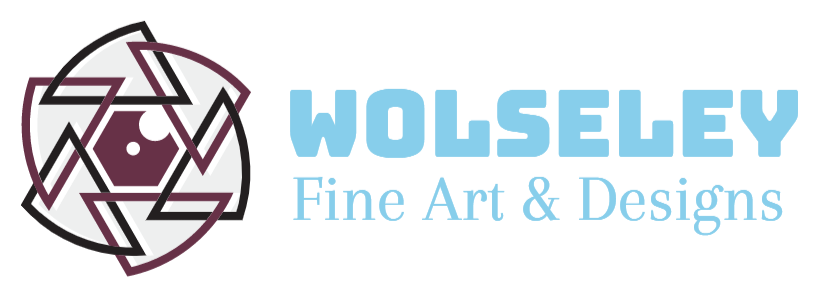The visual appeal of a website plays a significant role in its overall impact. High-quality photography can transform a website from ordinary to extraordinary, drawing users in and engaging them from the moment they land on your page. As digital spaces grow increasingly competitive, standing out is essential. One way to achieve that is through the strategic use of professional, high-quality images that complement your web design.
Here’s how you can use stunning photography to elevate your website’s aesthetics, improve user experience, and even boost your digital marketing efforts.
1. Choose Photography That Reflects Your Brand Identity
Your brand is more than just a logo or a color scheme. It’s the overall feeling and message you want to communicate to your audience. The photographs on your website should be consistent with this brand identity, helping to create a cohesive and memorable online presence.
- Match the Tone and Style: If your brand is sleek and modern, opt for clean, minimalist photography with muted tones. For a more energetic, vibrant brand, bright colors and dynamic images will resonate more effectively.
- Authenticity Over Stock: While stock photos can be useful in a pinch, try to use custom or branded photography wherever possible. Authentic images of your products, services, or team build trust and give users a genuine feel for your brand. If you must use stock images, choose high-quality, relevant ones that don’t look overly posed or generic.
By aligning your imagery with your brand’s personality, you create an immersive experience that helps users connect emotionally with your message.
2. Use High-Resolution Images for Maximum Impact
Nothing diminishes a web design faster than pixelated or blurry images. Low-quality visuals can damage your credibility, leading visitors to question the professionalism of your business. On the other hand, high-resolution images add polish and professionalism to your website.
- Sharpness Matters: High-quality, crisp photos not only look better but also leave a lasting impression on users. Ensure that your images are optimized for web use without sacrificing quality.
- Pay Attention to Detail: When displaying products or services, detailed, high-resolution images help users get a closer look, making them feel more confident about their purchasing decisions.
While it’s important to use large, high-quality images, be mindful of loading speeds. Optimizing these images for fast load times ensures you maintain a smooth, user-friendly experience.
3. Leverage Photography for Visual Storytelling
Photography is a powerful tool for storytelling. When used strategically, it can guide visitors through your website and convey key messages without overwhelming them with text. By incorporating images that evoke emotions or highlight a journey, you can create a more immersive experience for your audience.
- Hero Images: Use bold, eye-catching hero images at the top of your homepage or landing pages to grab attention immediately. These large, high-impact visuals should not only look impressive but also communicate something essential about your brand, product, or value proposition.
- Photo Series: Consider using a series of images to tell a story. For example, a step-by-step photo gallery can show how your product works or depict the process behind a service you offer.
- Lifestyle Photography: Images showing people using your product in real-life settings allow visitors to visualize themselves in similar scenarios, making it easier for them to connect with your brand on a personal level.
Visual storytelling helps keep visitors engaged and makes it easier for them to understand your business at a glance, enhancing the overall user experience.
4. Optimize Image Placement for Enhanced User Experience
While high-quality photography is essential, where and how you place those images within your website also plays a critical role. Proper placement enhances navigation, draws attention to important information, and supports your content’s flow.
- Balanced Layouts: A well-balanced design integrates images and text seamlessly. Avoid overwhelming users with too many visuals or leaving them with long blocks of text. The right balance keeps visitors engaged and guides them through your website naturally.
- Above-the-Fold Impact: Ensure the most important or impactful imagery is placed above the fold (the area visible before scrolling). This space is critical for capturing users’ attention and setting the tone for the rest of their experience.
- Contextual Images: Use photographs to break up content and illustrate points within your text. For instance, pairing customer testimonials with images of happy clients or showcasing your workspace can create a more personal and relatable user experience.
When you place images strategically throughout your site, you enhance the visual hierarchy, making it easier for users to navigate and find the information they need.
5. Incorporate Photography into Your Call-to-Action (CTA)
Calls-to-action (CTAs) are critical for driving conversions, and photography can significantly enhance their effectiveness. A well-placed image can draw attention to your CTA and make it more visually appealing, encouraging visitors to take the next step.
- Action-Oriented Photos: Pair your CTA with an image of someone interacting with your product or service. This reinforces the desired action and helps users visualize the benefits of taking that action themselves.
- Directional Cues: Use photography that subtly directs the user’s attention toward the CTA. For example, images where subjects are looking or gesturing toward the CTA button can guide users’ focus, increasing the likelihood of clicks.
Effective use of photography around your CTA can make your conversion points more compelling, directly impacting the success of your marketing goals.
6. Highlight Products and Services with Detail-Oriented Shots
If you’re selling products or showcasing specific services, detailed and professionally taken photographs are essential. Users want to see exactly what they’re getting, especially in an eCommerce or service-based business. High-quality images build trust and reduce uncertainty.
- Product Photography: Use multiple angles and close-up shots to highlight your product’s details, features, and quality. For services, show before-and-after photos, if applicable, to demonstrate the effectiveness of what you offer.
- Contextual Placement: Show your product in use to help visitors understand how it fits into their lifestyle or solves their problem. For example, showing a piece of furniture in a styled room or a tool being used in a practical scenario can enhance understanding.
The more confident users feel about your product or service based on its visual representation, the more likely they are to convert.
7. Stay Consistent with Image Editing and Style
Consistency is key in web design, and that applies to your photography as well. Using a consistent editing style across all your images helps unify the look and feel of your website, giving it a professional and polished appearance.
- Consistent Color Palette: Stick to a color palette that complements your website’s design. Consistent tones across images contribute to a harmonious and visually pleasing experience.
- Editing Style: Whether you choose warm, bright images or cool, muted tones, apply the same style to all of your website’s photos. This consistency reinforces your brand identity and enhances the overall aesthetic of your site.
Consistency in photography style creates a more cohesive user experience, fostering trust and credibility with your audience.
Conclusion
High-quality photography is an essential element of modern web design, with the potential to significantly enhance both aesthetics and functionality. From choosing images that align with your brand identity to strategically placing them within your site, professional photography helps engage visitors, tell your brand’s story, and drive conversions. By integrating these practices into your web design, you not only improve user experience but also create a stronger, more impactful online presence that supports your digital marketing goals.